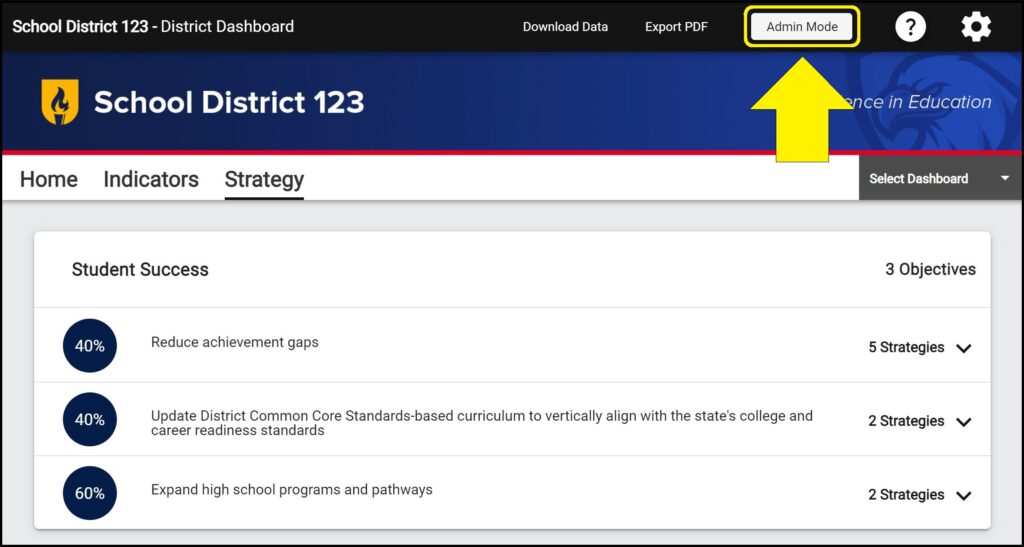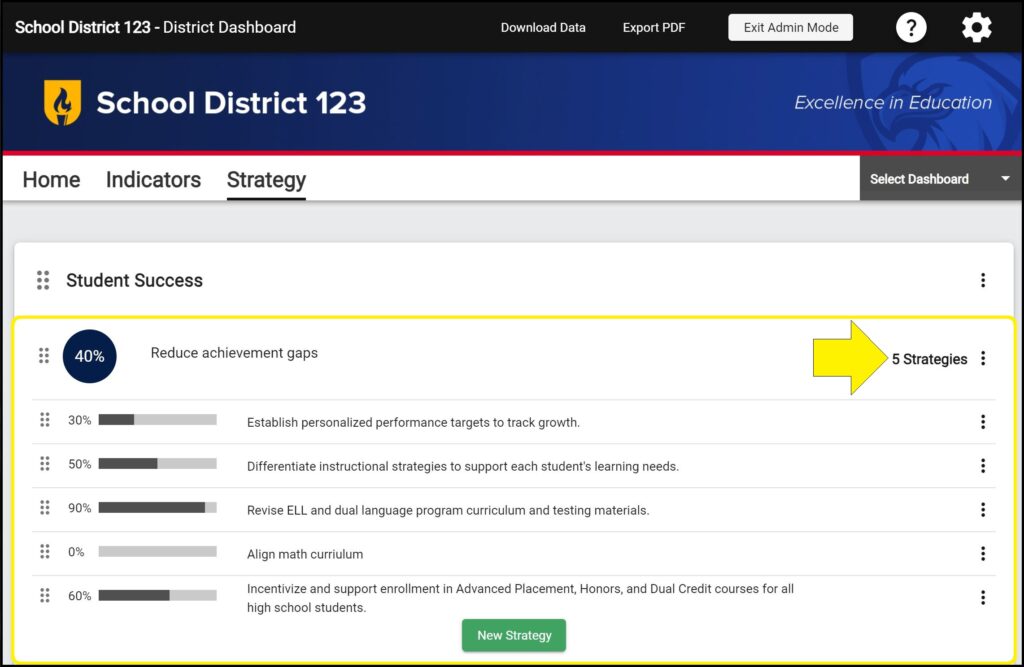On each dashboard’s Strategy page, the Goals, Objectives, and Strategies can be reorganized at any time.
Reordering Goals
When a Goal is moved, all Objectives and Strategies within the Goal will move together with the Goal.
1. Enter Admin Mode on the Strategy page.
2. Click and drag the Goal to move it to the desired location.
Note: All Objectives and Strategies within the Goal will move together with the Goal.
3. Your changes will be automatically saved.
Reordering Objectives
Objectives can be rearranged within a Goal or can be moved to a different Goal. When an Objective is moved, all Strategies within the Objective will move together with the Objective.
1. Enter Admin Mode on the Strategy page.
2. Click and drag the Objective to move it to the desired location.
Note: Objectives can be rearranged within a Goal or can be moved to a different Goal.
Note: When an Objective is moved, all Strategies within the Objective will move together with the Objective.
3. Your changes will be automatically saved.
Reordering Strategies
Strategies can be rearranged within an Objective or can be moved to a different Objective.
1. Enter Admin Mode on the Strategy page.
2. Click on the Objective to which the Strategy belongs to expand the Objective and reveal existing Strategies.
3. Click and drag the Strategy to move it to the desired location.
Note: Strategies can be rearranged within an Objective or can be moved to a different Objective.
4. Your changes will be automatically saved.
Issues reordering Goals, Objectives, and Strategies on the Strategy page?
If you experience issues reordering Goals, Objectives, and Strategies on a dashboard’s Strategy page, contact questions@ecragroup.com or submit a ticket for support.