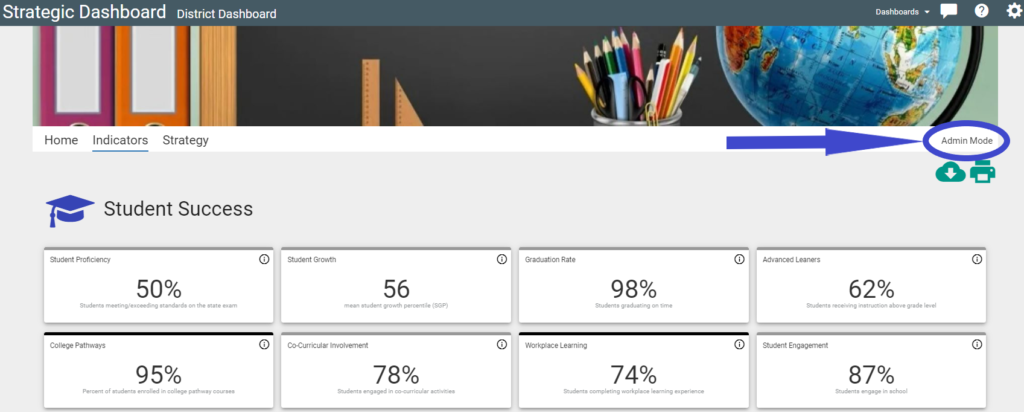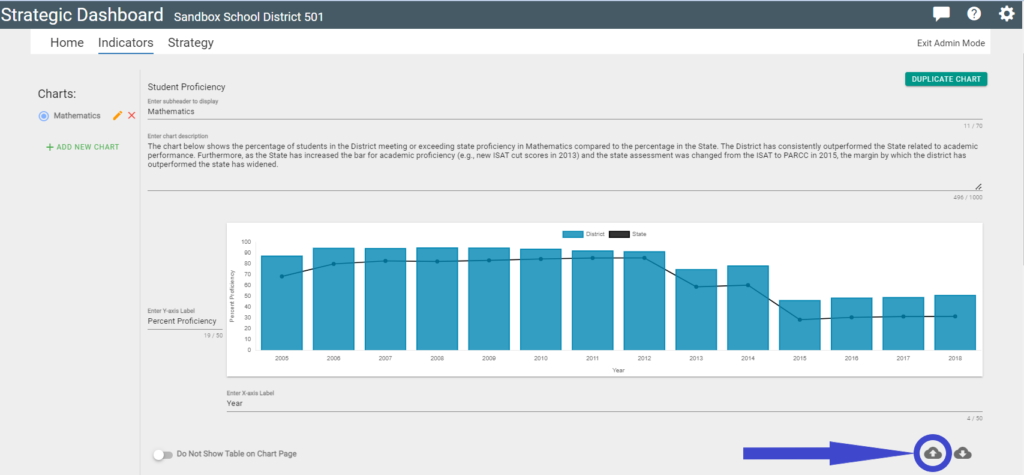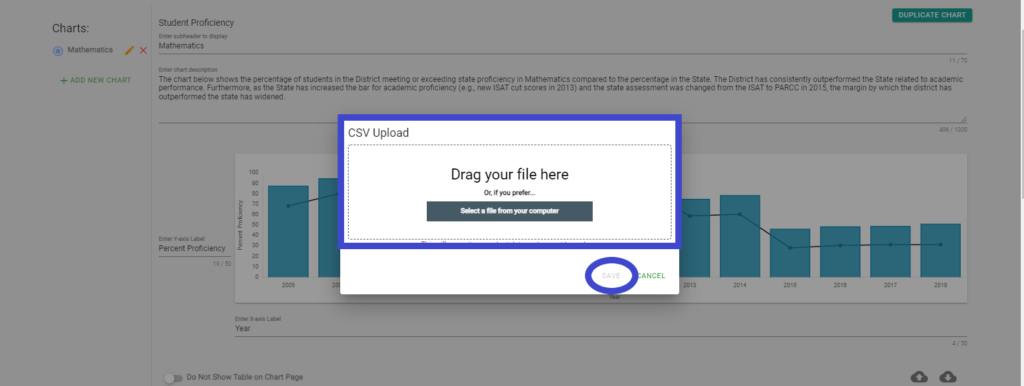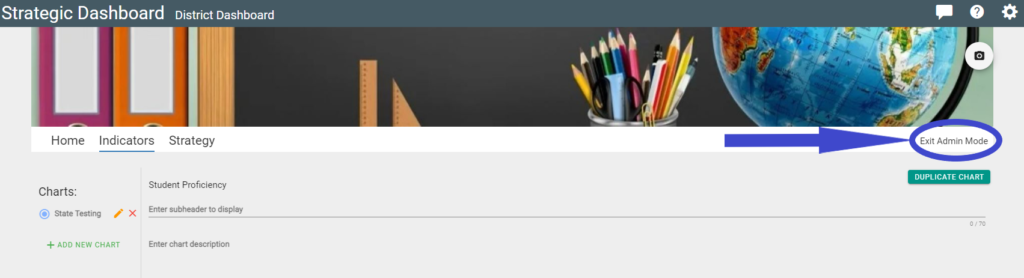Introduction
You may already have data files to use for tables, charts, or graphs. This section will show you how to upload data from a CSV file to add to your indicator tiles.
How to upload data for a Table, Chart, or Graph
Navigate to your indicators page and click an indicator that has already been created. Note: Do not click in the information ‘i’ icon as that will display a window displaying information about the indicator.
1. Click on the ‘Admin Mode’ link to begin editing.
2. Click the ‘Upload’ Icon.
3. Choose the CSV data file you wish to use, or drag it to the upload section, and click ‘SAVE’.
4. Click ‘Exit Admin Mode’.