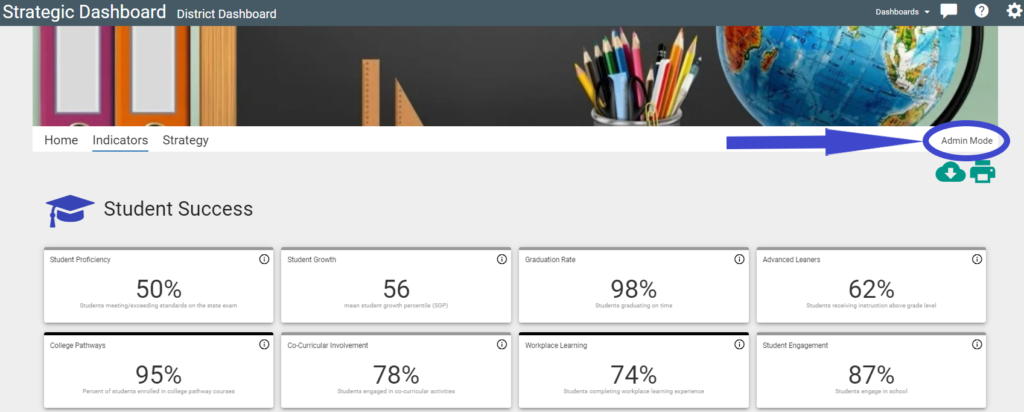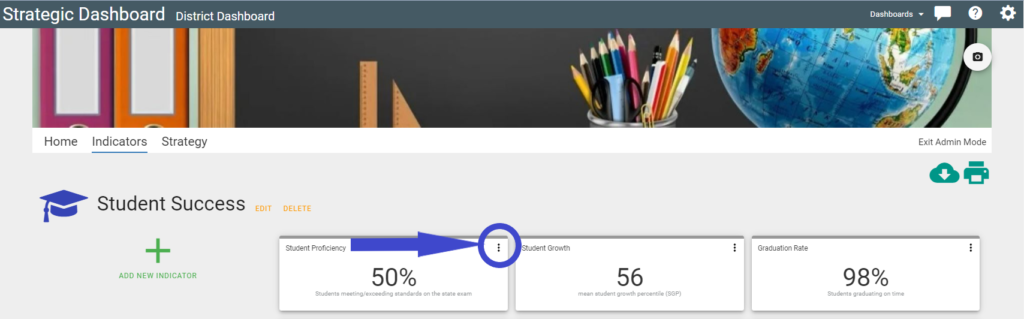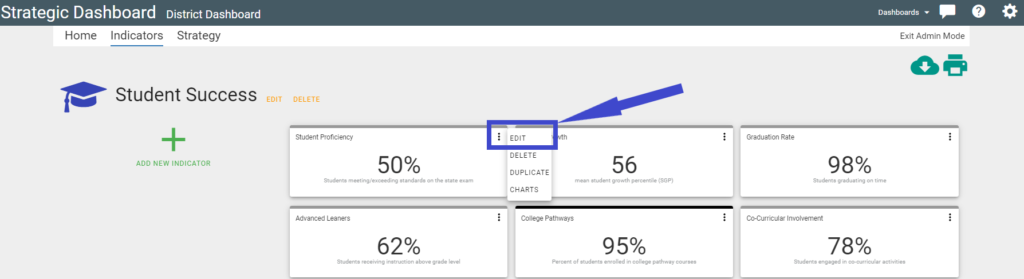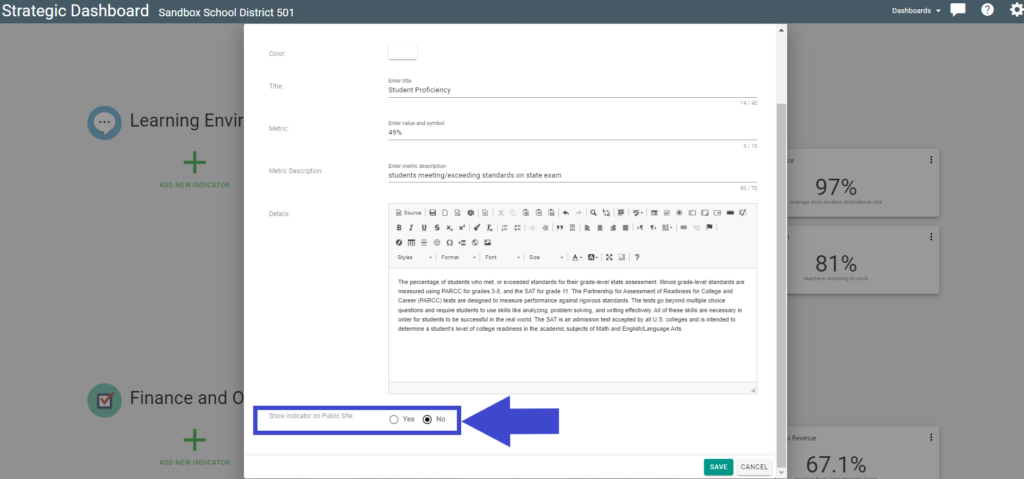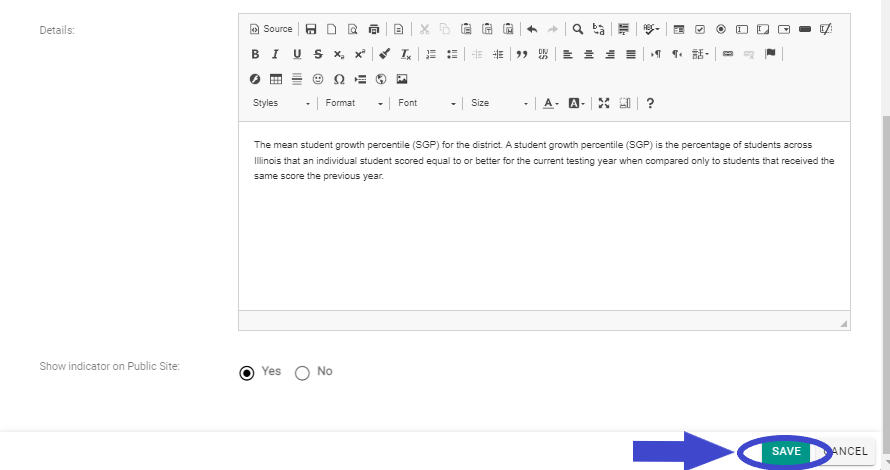Introduction
Within the Strategic Dashboard, each page on a dashboard can be set to be viewable publicly, or set to private. If you need guidance on how to make a page public or private, please CLICK HERE. Once you have enabled the pages within the dashboard, specifically the Indicators page, you may choose to make individual elements on the page public or private. This section will describe how to make individual indicator tiles on the Indicators page public or private.
How to make individual indicator tiles public
1. Click ‘Admin Mode’ on the Indicators Page.
2. Click the ‘Menu’ ellipses of the tile you wish to edit.
3. Select ‘EDIT’ from the list.
4. Click ‘Show indicator on Public Site,’ Yes or No.
5. Be sure to click ‘SAVE’ before you exit the icon you are editing.