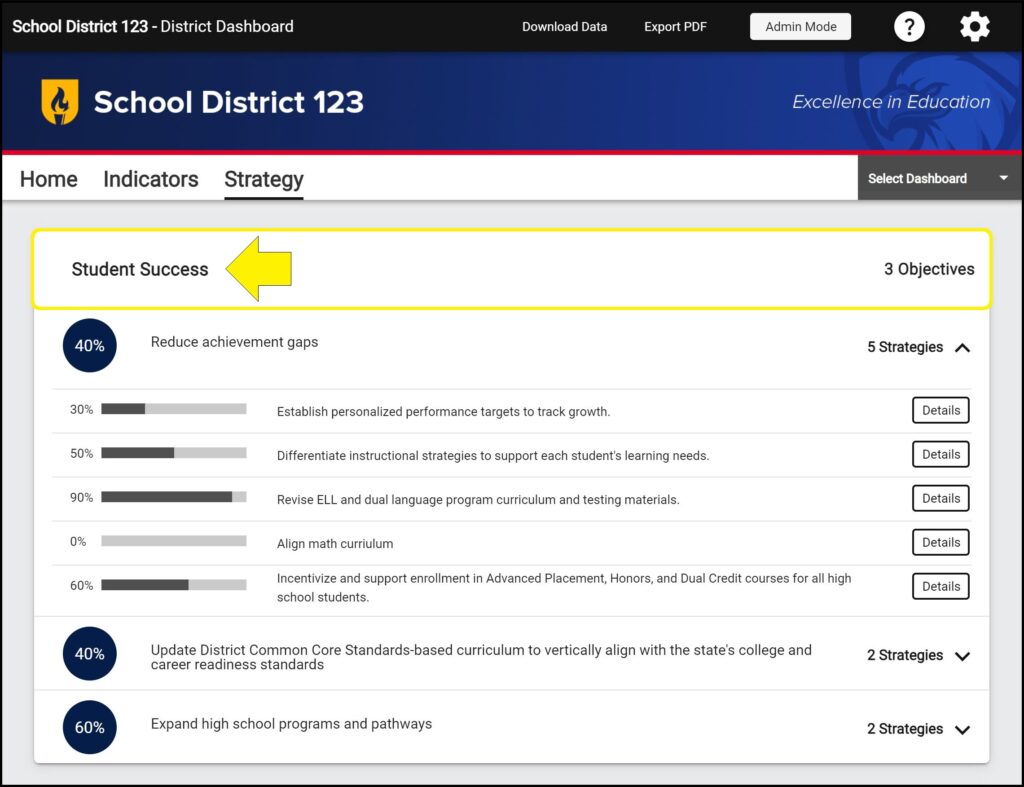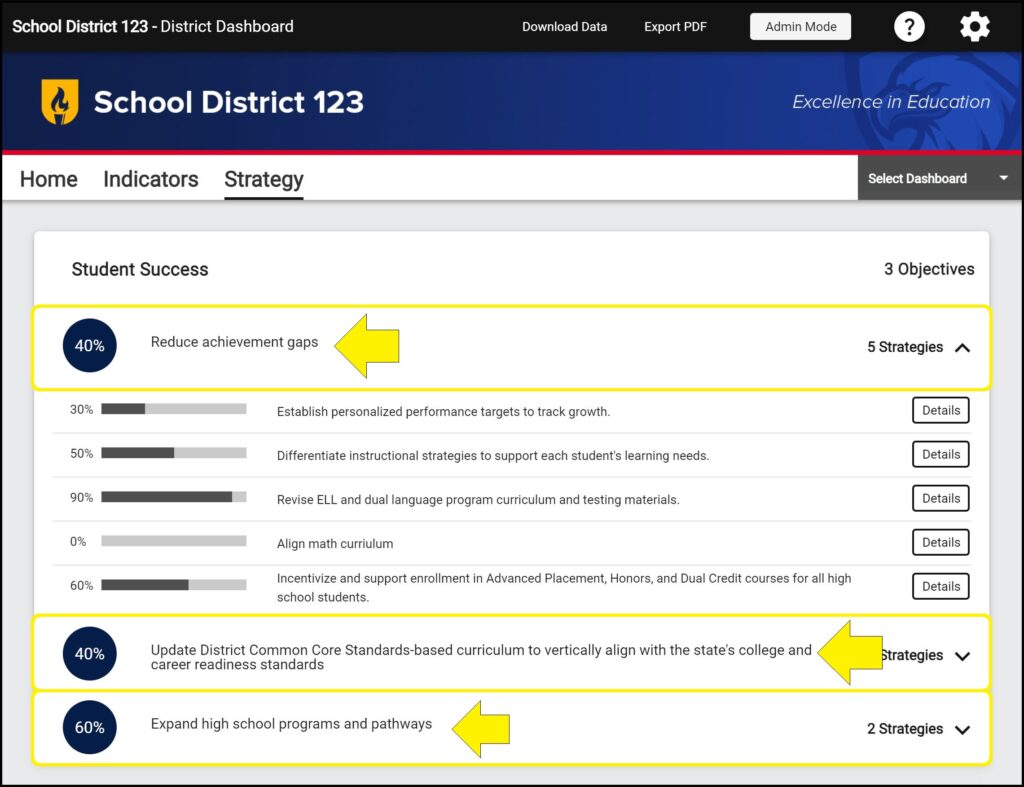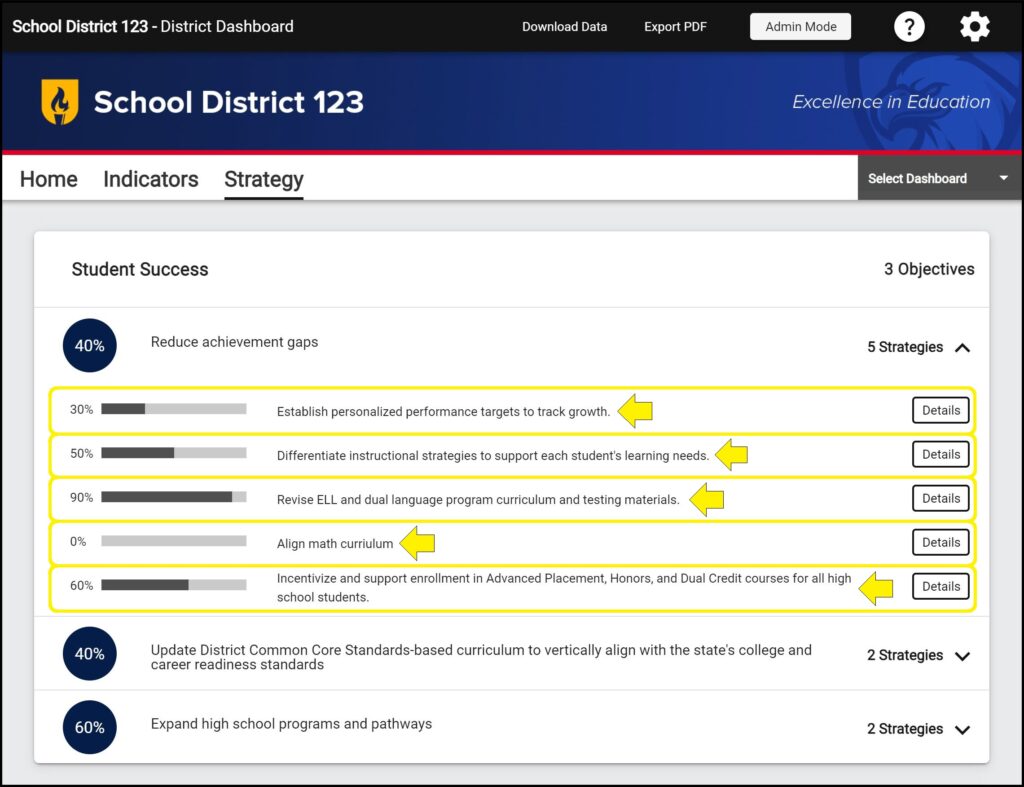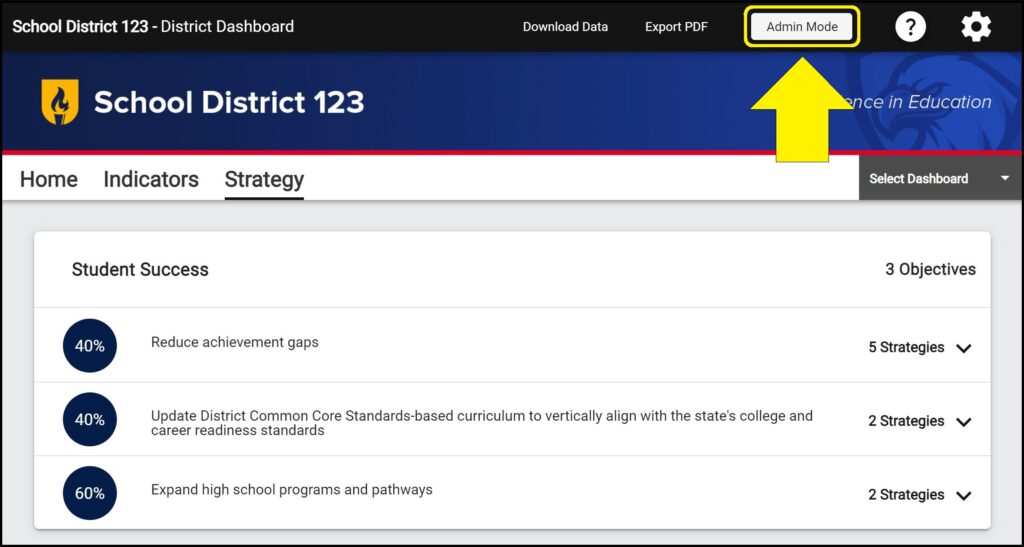The Strategy page allows districts to monitor the implementation of the strategic tactics and action plans. The Strategy page creates an opportunity for district leaders to share goals and keep community members aware of progress. Districts also have the ability to share evidence of progress.
Strategy page components
Within the Strategy page, there are Goals, Objectives, and Strategies.
1. Goals contain Objectives, which in turn contain Strategies. The number of Objectives for each Goal is shown to the right of the Goal name.
2. Objectives are nested within Goals and contain Strategies. The number of Strategies for each Objective is shown to the right of the Objective name. Clicking on an Objective will show the Strategies within that Objective.
3. Strategies are nested within Objectives, which are nested within Goals. Strategies reflect the more specific action plans designed to achieve your Goals and Objectives. Clicking on a Strategy’s ‘Details’ button (to the right of the Strategy name) displays more information about the Strategy, such as the roles or groups responsible for the execution of the action and the corresponding dates. Some Strategies may also have files available for download or linked webpages.
Editing the Strategy page
In the top right corner of the Strategy page, an Admin Mode button allows you to edit and customize the Strategy page content.
When the Strategy page is in Admin Mode, you can create, edit, duplicate, and delete Goals, Objectives, and Strategies; rearrange the content on the page; attach important files and web links to Strategies; and more.
– How to add, edit, duplicate, and delete a Goal
– How to add, edit, duplicate, and delete an Objective
– How to change the percentage and circle color next to an Objective
– How to add, edit, duplicate, and delete a Strategy
– How to change the percentage bar next to a Strategy
– How to assign a person, role, or group to a Strategy
– How to set dates for a Strategy
– How to add artifacts (attached files and linked webpages) to a Strategy
– How to reorder Goals, Objectives, and Strategies
– How to make a Strategy page public and copy the public dashboard Strategy page link