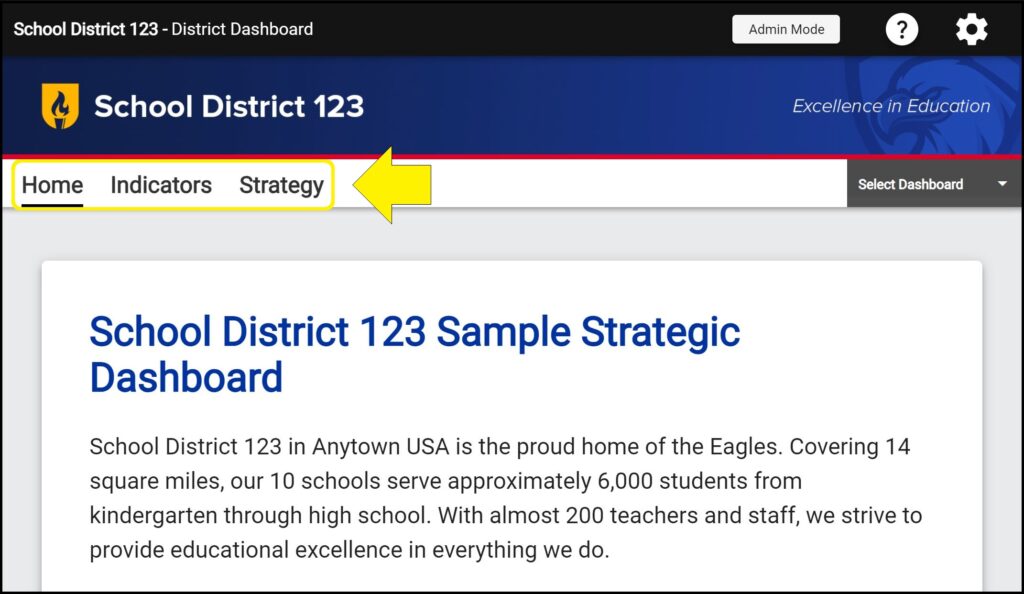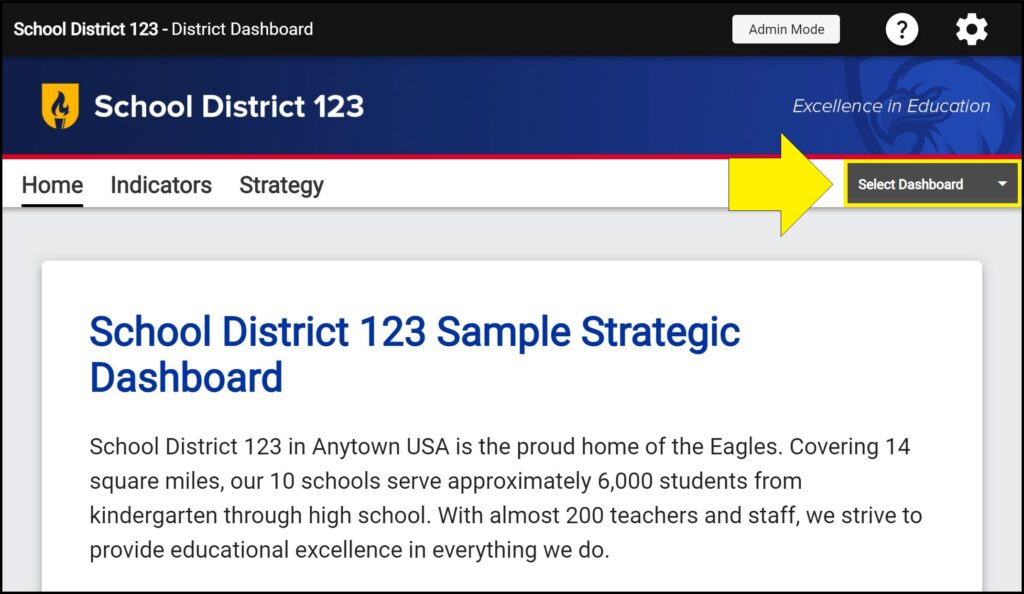Navigating between pages
The Strategic Dashboard is organized into three main pages: the Home page, the Indicators page, and the Strategy page. You can navigate between these pages using the ‘Home’, ‘Indicators’, and ‘Strategy’ buttons.
Navigating between dashboards
If your Strategic Dashboard has multiple dashboards within your district, you can navigate between the dashboards using the ‘Select Dashboard’ dropdown on the right side of the page.
Managing pages and dashboards
You can manage the order of your district’s dashboards in the ‘Select Dashboard’ dropdown as well as the name of each dashboard on the App Settings page. The App Settings page also allows you to create additional dashboards within your district, as well as enable or disable pages (Home, Indicators, Strategy) for individual dashboards.
Note: If a dashboard has all three pages (Home, Indicators, Strategy) disabled, the dashboard will not show up in the ‘Select Dashboard’ dropdown on the Home, Indicators, and Strategy pages.
Issues navigating between pages or dashboards?
If you experience issues navigating between pages or dashboards, contact questions@ecragroup.com or submit a ticket for support.