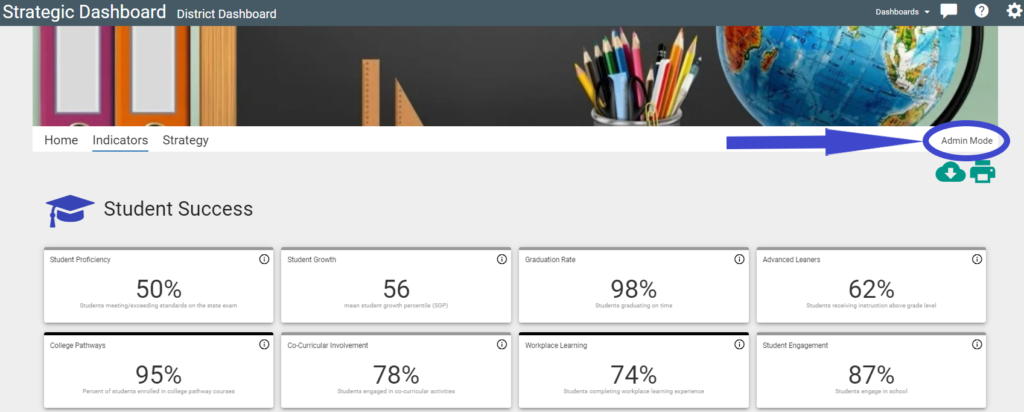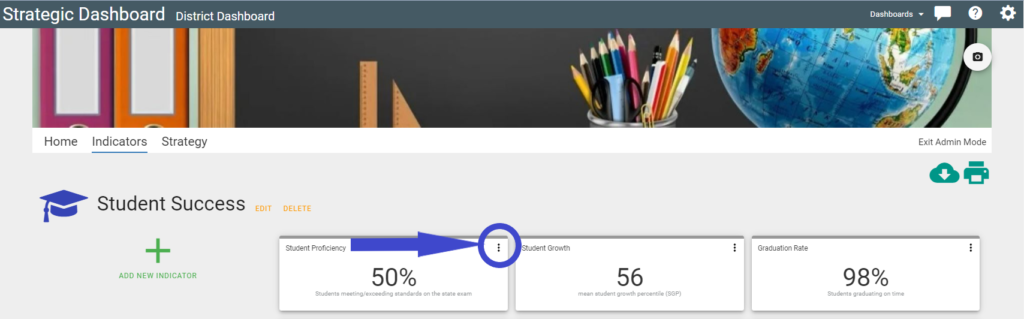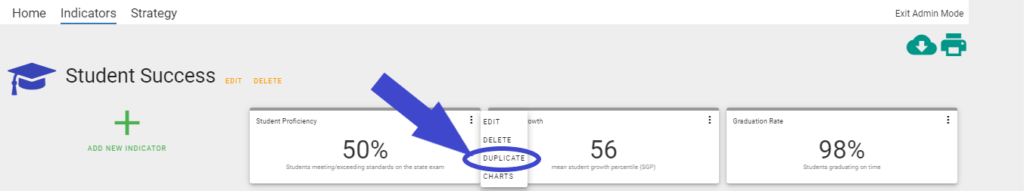Introduction
To expedite the creation of indicators, some clients like to copy/duplicate similar indicators, and edit the indicators. This section will show you how to copy/duplicate an indicator tile.
How to copy/duplicate an indicator tile
1. Click ‘Admin Mode’ on the Indicators Page.
2. Click the ‘Menu’ ellipses of the tile you wish to edit.
3. Select the ‘Duplicate’ option from the menu tab. A replica indicator tile will automatically appear within the same group on your Indicators page.
Custom Group Icon Specifications
Required Group Icon Size: 75px X 75px
File Type Accepted: PNG, JPG, JPEG