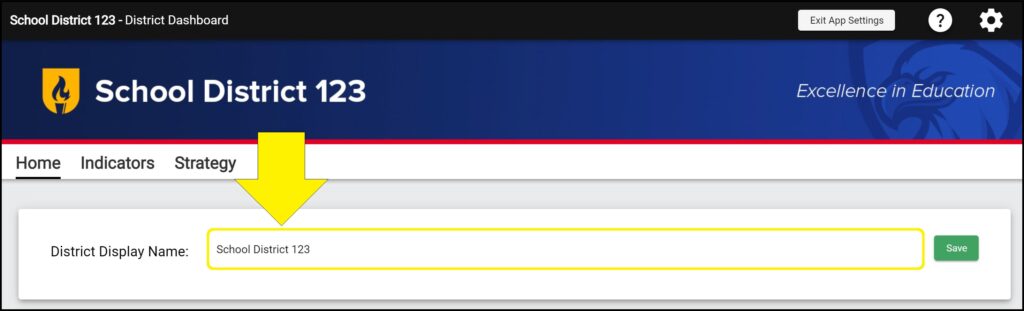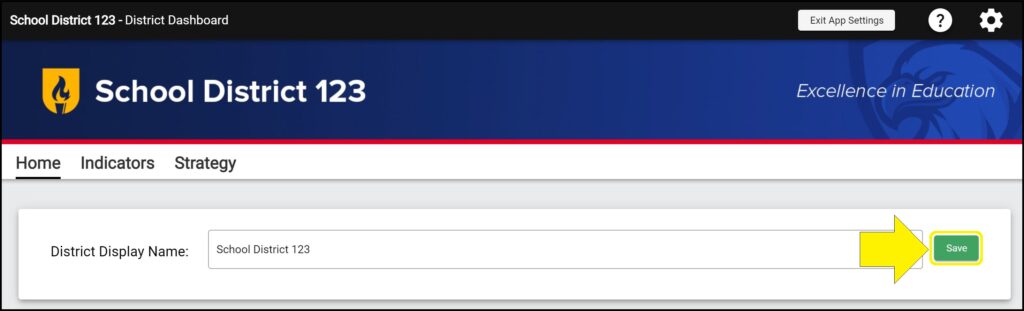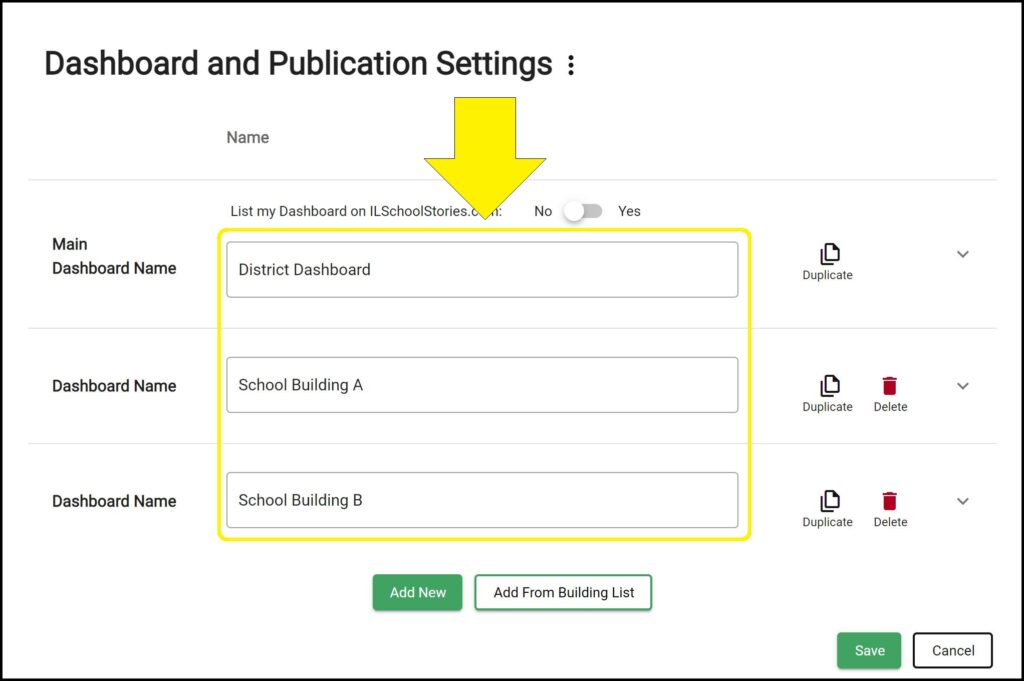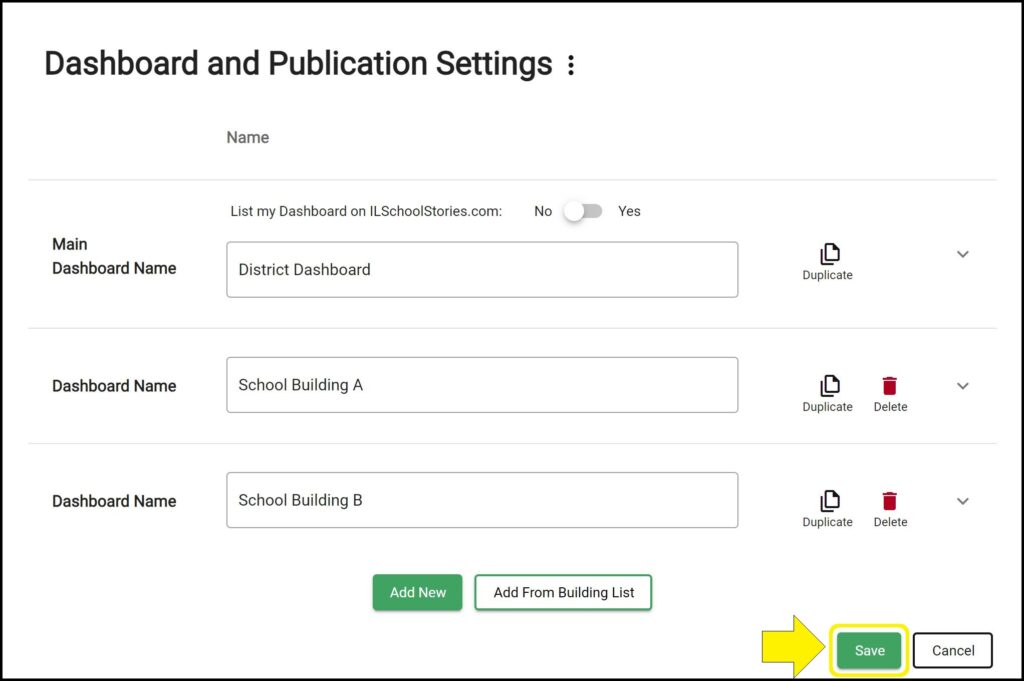Changing a district name
To change the district name as it appears in the top left corner of the Strategic Dashboard, follow the steps below.
1. Go to the App Settings page. (How to access the App Settings page)
2. In the District Display Name section, edit the district name as desired.
3. Click the green ‘Save’ button to the right of the edited district name.
The page will refresh and the district name change will appear in the top left corner of the Strategic Dashboard.
Changing a dashboard name
To change the name of a dashboard within your district’s Strategic Dashboard, follow the steps below.
1. Go to the App Settings page. (How to access the App Settings page)
2. In the Dashboard and Publication Settings section, find the dashboard name you wish to edit.
3. Edit the district name as desired.
4. Click the green ‘Save’ button at the bottom of the dashboard list.
Issues changing the district or dashboard name?
If you experience issues changing the district name or a dashboard name, contact questions@ecragroup.com or submit a ticket for support.