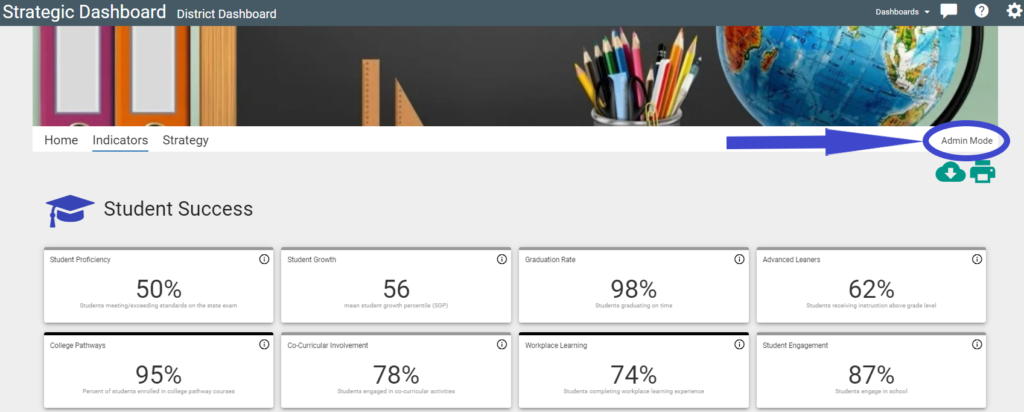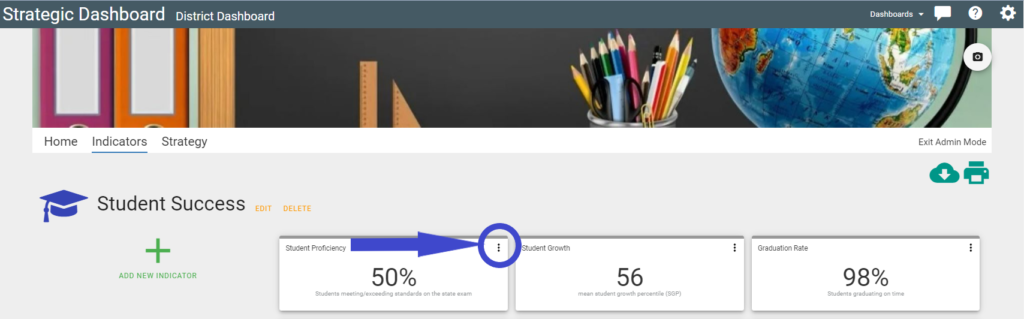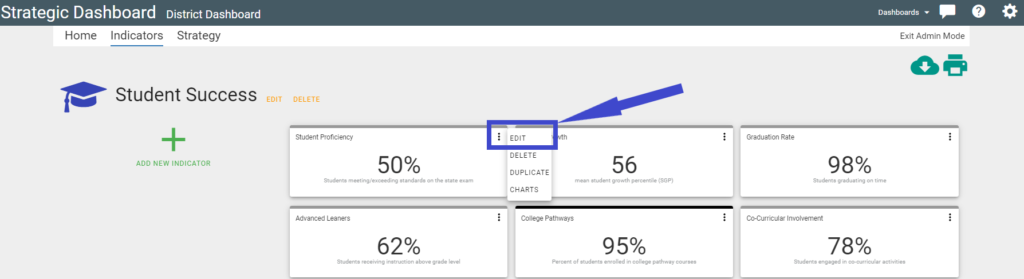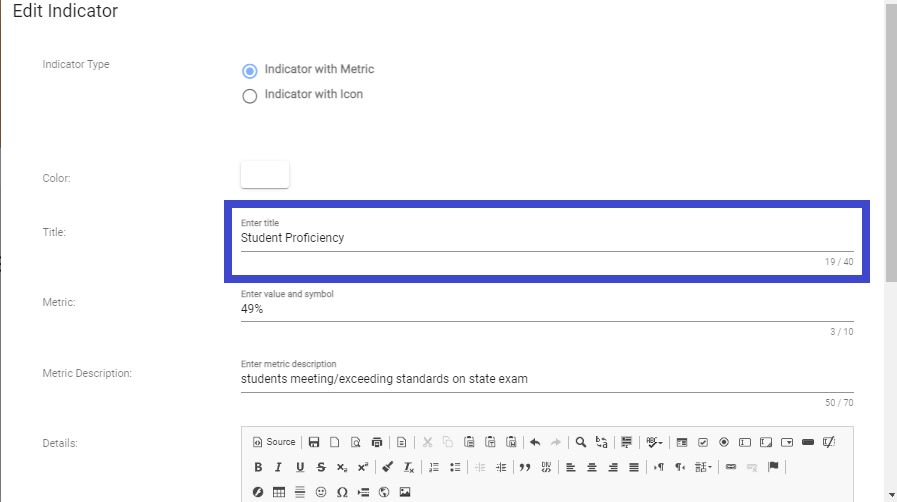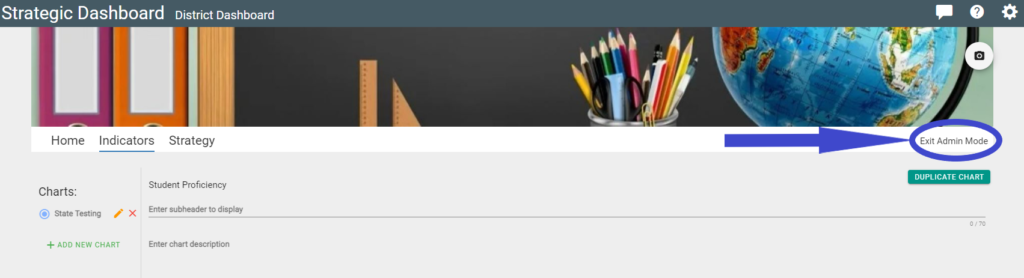Introduction
Indicators are the tiles that appear on the Indicators Page, within a Group, on the Strategic Dashboard. This section will show you how to edit the name of an Indicator Tile.
To change the name of an Indicator Tile
1. Click ‘Admin Mode’ on the Indicators Page.
2. Click the ‘Menu’ ellipses of the tile you wish to edit.
3. Select ‘EDIT’ from the list.
4. Edit the name field to your desired name for the tile.
5. Be sure to click SAVE’, to save the changes to the name tile.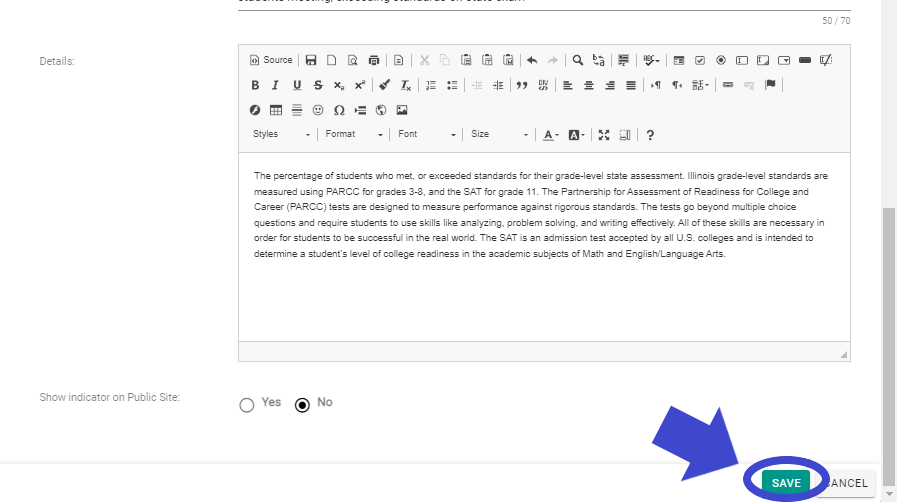
6.Click on ‘Exit Admin Mode’.