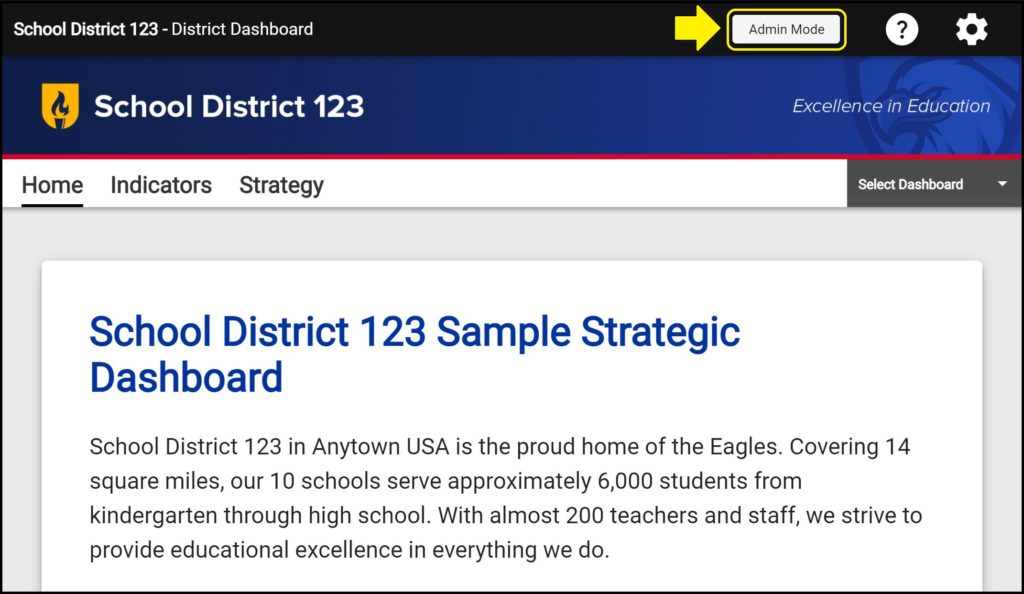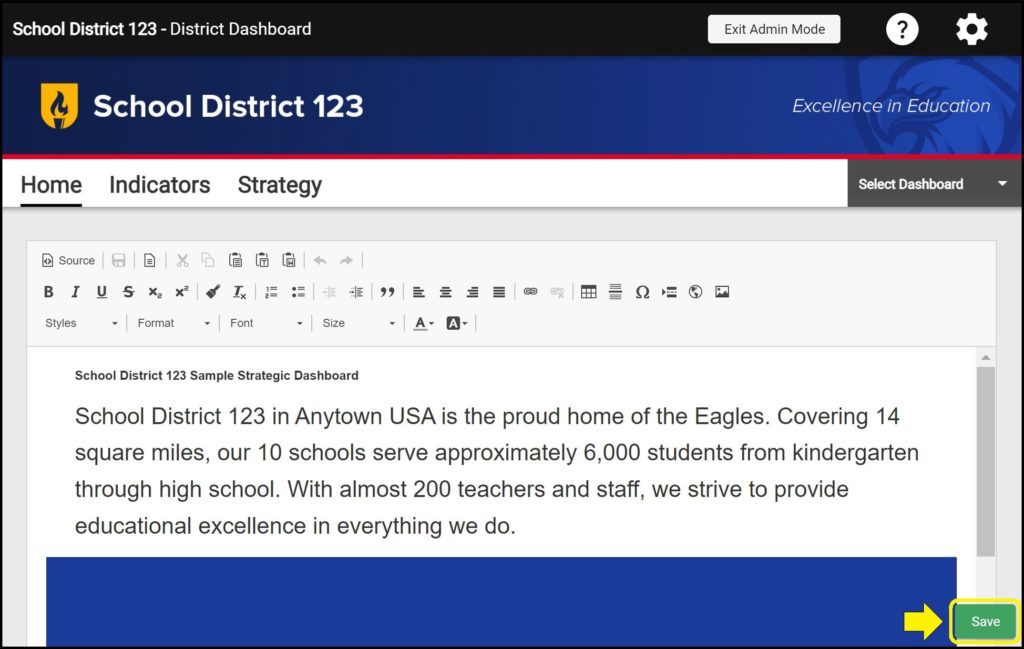The Home page is a customizable web page that can be personalized for your district. The Home page allows districts to introduce the dashboard and provide general district information. Districts can share videos, photos, text, and much more on the Home page.
Editing the Home page
In the top right corner of the Home page, an Admin Mode button allows you to edit and customize the Home page content.
When the Home page is in Admin Mode, you can customize the text displayed on your district’s Dashboard welcome page and add images and other desired content.
– How to use a template for the Home page
– How to format text on the Home page
– How to add hyperlinks on the Home page
– How to add an image on the Home page
– How to embed a video on the Home page
– How to add a table, horizontal line, and page break to the Home page
– How to make a Home page public and copy the public dashboard Home page link
– How to hide a dashboard’s Home page
Save frequently to avoid losing work
Be sure whenever you are editing a dashboard’s Home page to click the green ‘Save’ button in the bottom right corner frequently so as not to lose your progress.