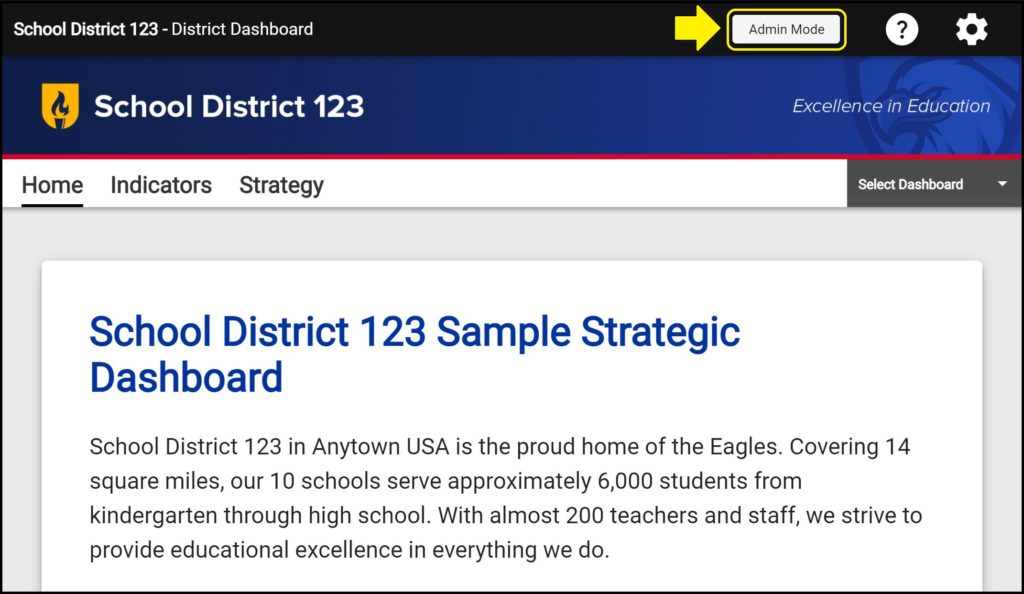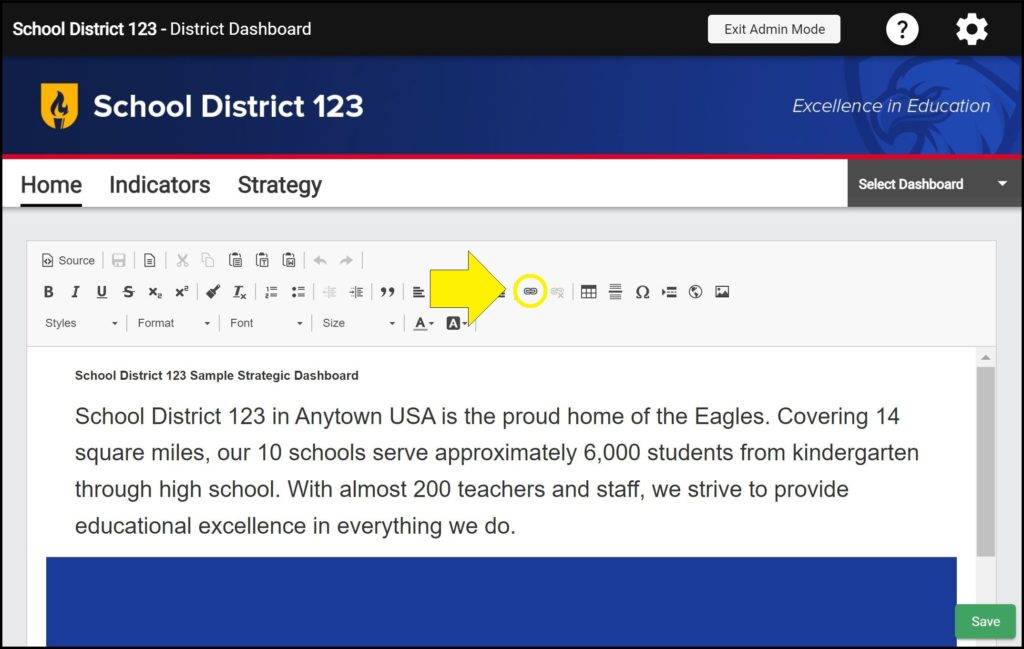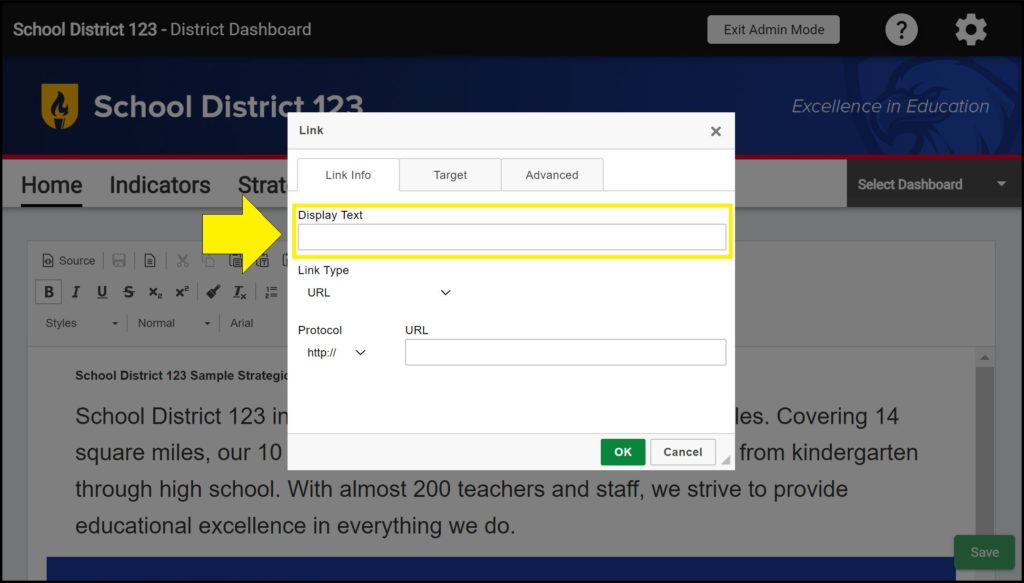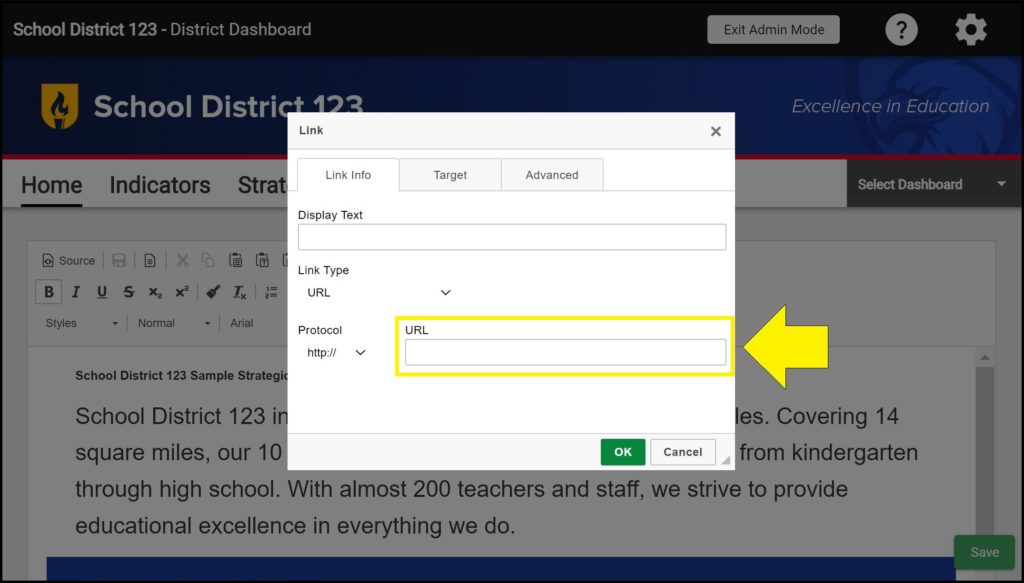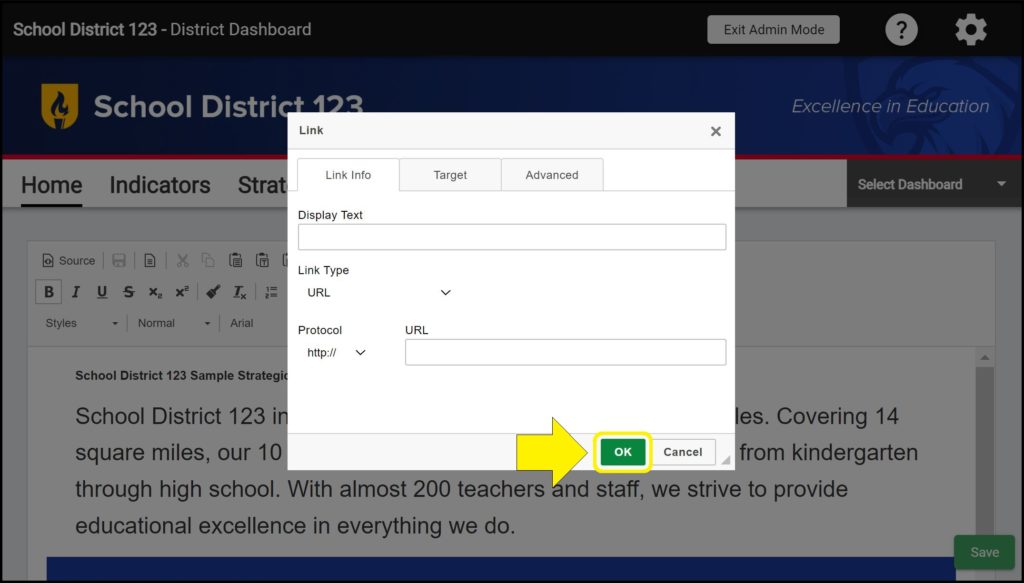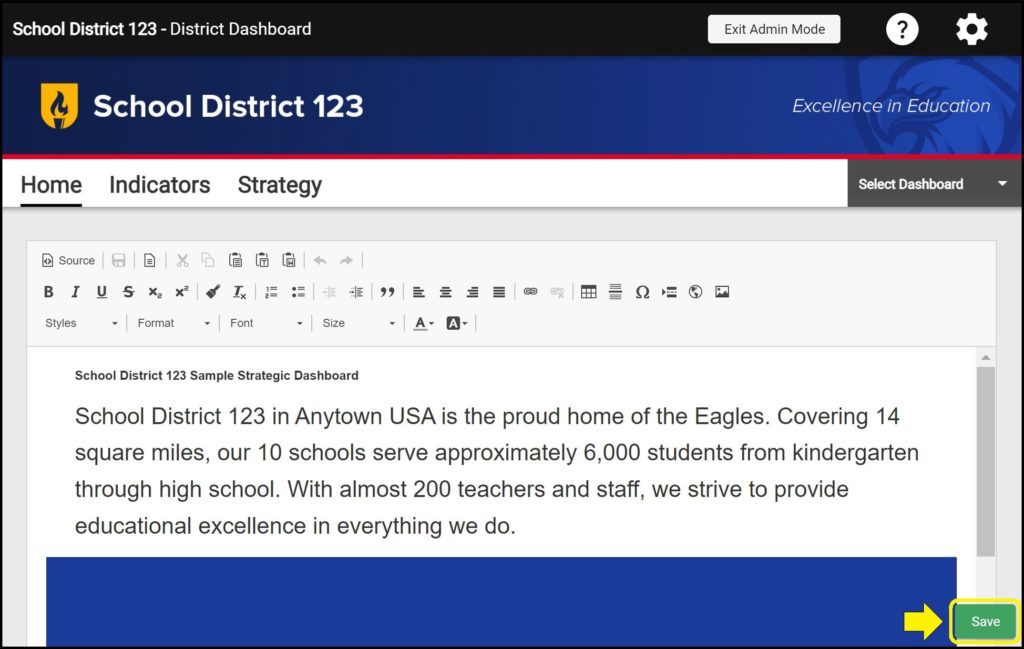You can add hyperlinks by clicking the ‘Link’ button in the toolbar.
Adding hyperlinks on the Home page
1. Enter Admin Mode on the Home page.
2. Click the ‘Link’ button in the toolbar.
3. In the ‘Display Text’ box, enter text to display in place of the link on your Home page.
4. In the ‘URL’ box, enter the URL for the website you wish to link.
5. Click the green ‘OK’ button.
Save frequently to avoid losing work
Be sure whenever you are editing a dashboard’s Home page to click the green ‘Save’ button in the bottom right corner frequently so as not to lose your progress.
Issues adding hyperlinks on the Home page?
If you experience issues adding hyperlinks on the Home page, contact questions@ecragroup.com or submit a ticket for support.