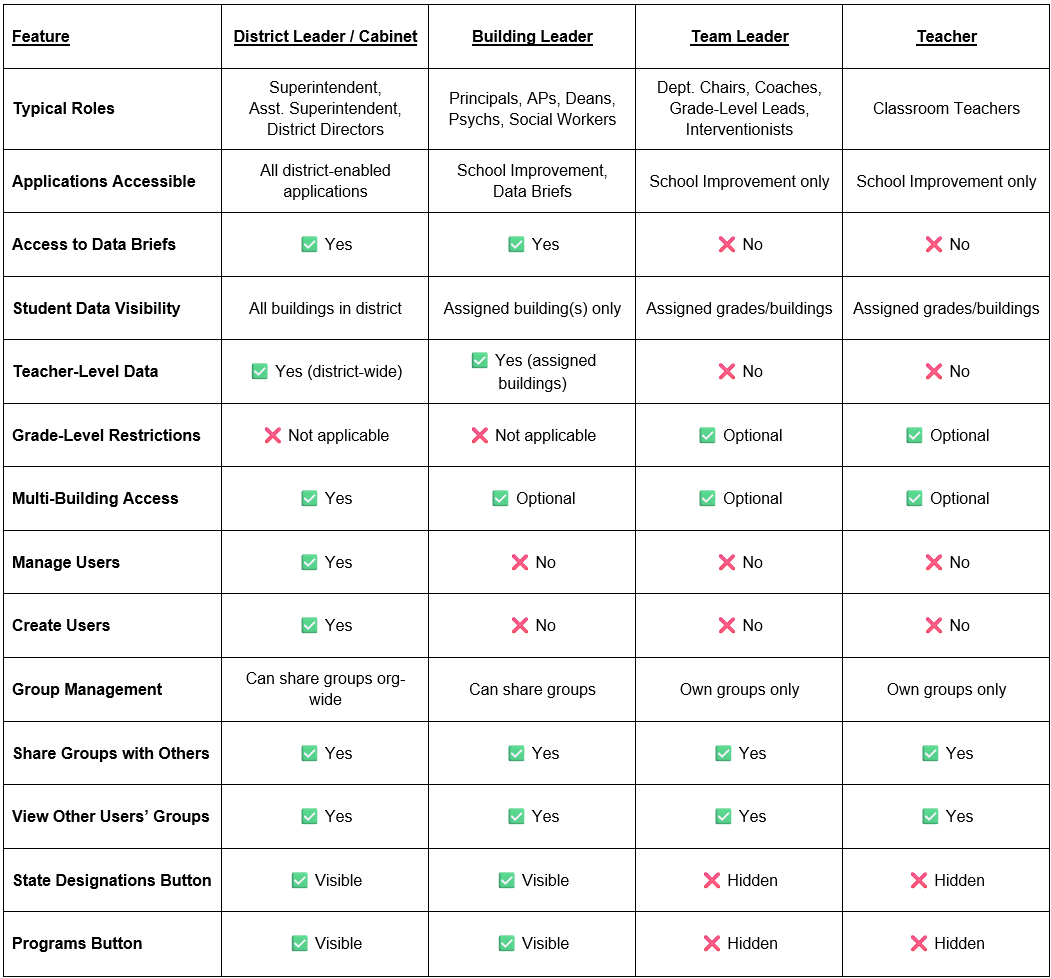This guide provides a general overview of each user role and the permissions associated with each role.
To access your ECRA platform, a user must be assigned a role and granted permission to view data for a specific building, grade level, or for the entire district.
District Leaders
Typical Roles
Superintendent, Assistant Superintendent, District Directors, Cabinet-Level Leaders
Application Access
– Access to all applications enabled for the district
Data Visibility
– Can view students, teachers, and data briefs for all buildings in the district
User Management
– Can manage users via the gear icon in the top-right corner of the platform
Group Management
– Can share groups throughout the organization
Restrictions
– None specific to application access
Building Leaders
Typical Roles
Principals, Assistant Principals, Deans, School Psychologists, School Social Workers, or other multi-grade leaders
Application Access
– Access to School Improvement and Data Brief applications
Data Visibility
– Can view students, teachers, and data briefs for assigned building(s)
– May be permissioned to view multiple buildings
User Management
– Cannot create or manage users
Group Management
– Can share groups with other users
Restrictions
– Access limited to specific building(s), not the full district
Team Leaders
Typical Roles
Department Chairs, Instructional Coaches, Grade-Level Leaders, Interventionists
Application Access
– Access to the School Improvement application only
– Does not have access to Data Briefs
Data Visibility
– Can be restricted to specific grades
– Sees all assigned grades by default
– May be permissioned to view multiple buildings
User Management
– Cannot create or manage users
Group Management
– Can view and manage only groups they personally create
– Can share groups with other users
Restrictions
Cannot view the following buttons:
– State Designations
– Programs
Teachers
Typical Roles
Classroom Teachers
Application Access
– Access to the School Improvement application only
– Does not have access to Data Briefs
Data Visibility
– Can be restricted to specific grades
– Sees all assigned grades by default
– May be permissioned to view multiple buildings
User Management
– Cannot create or manage users
Group Management
– Can view and manage only groups they personally create
– Can share groups with other users
Restrictions
Cannot view the following buttons:
– State Designations
– Programs
User Roles and Access Levels – At-a-Glance Comparison