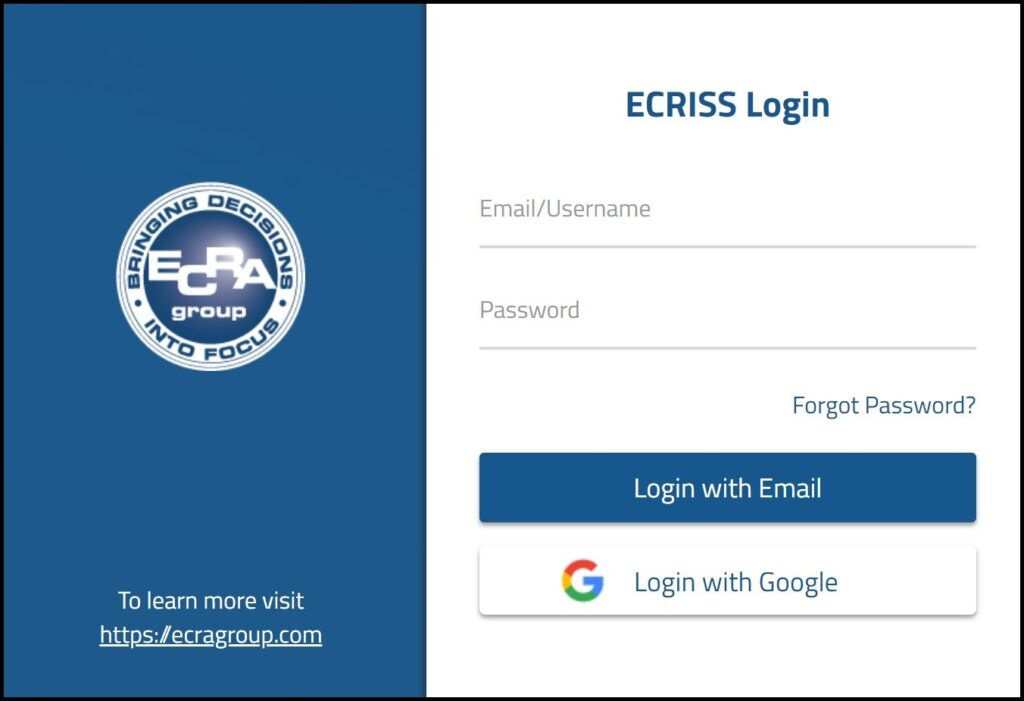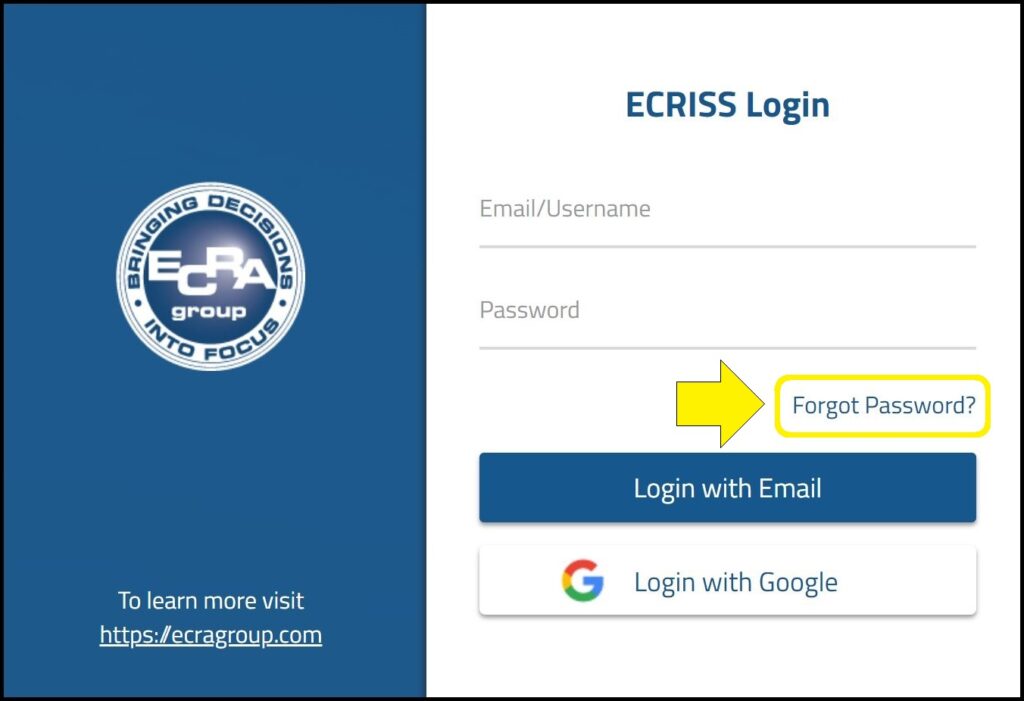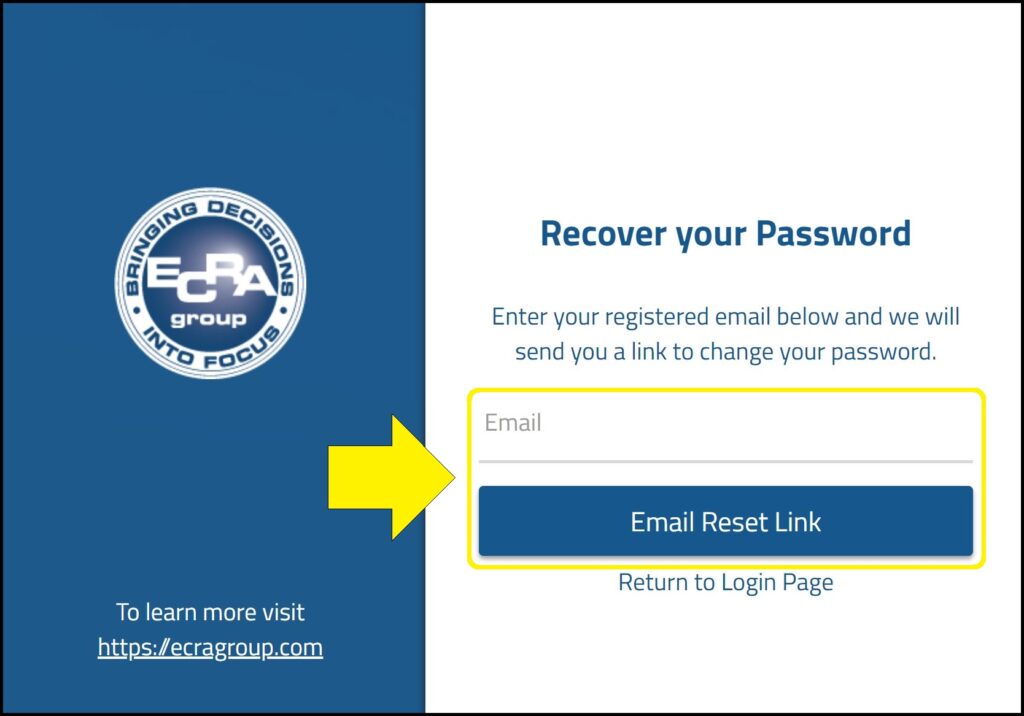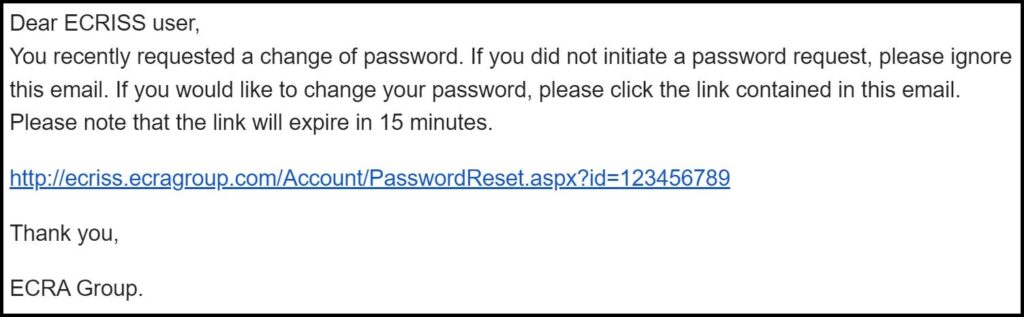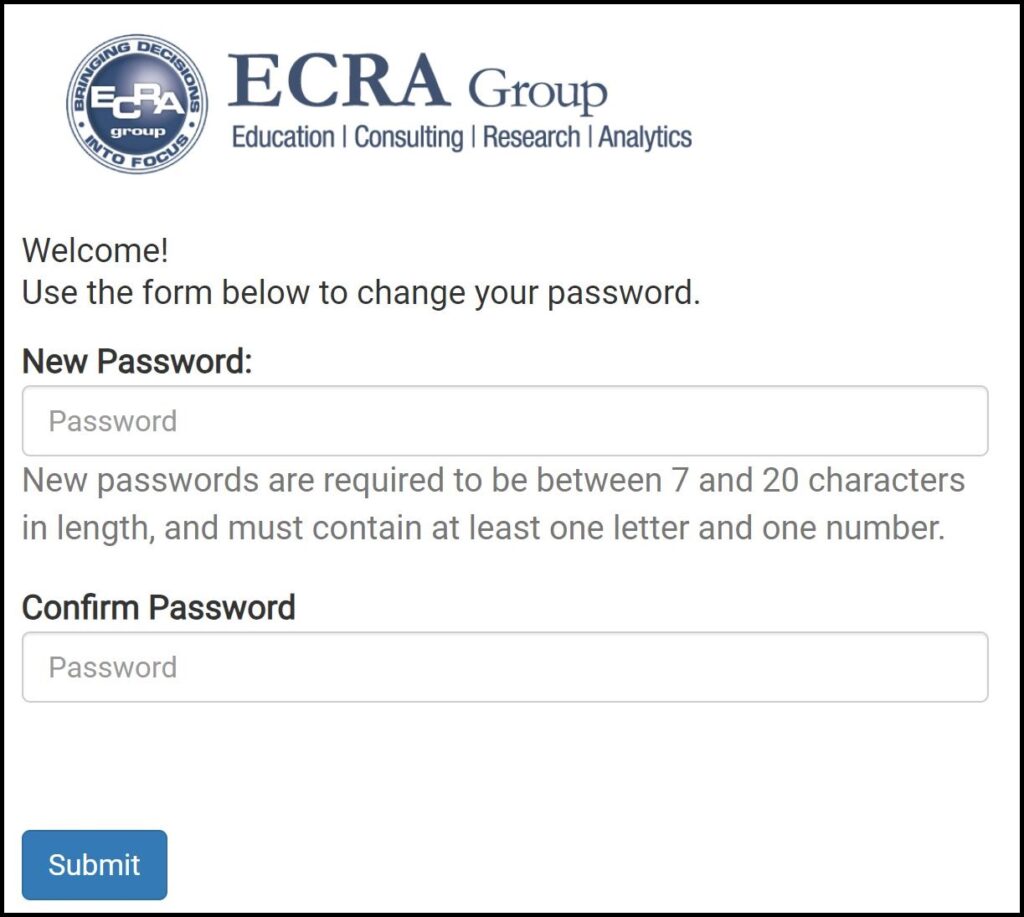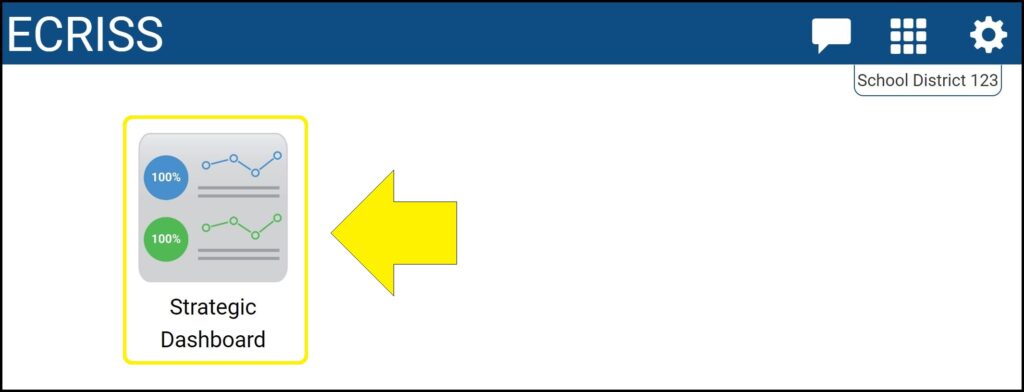Accessing your ECRISS Strategic Dashboard
To access your ECRISS Strategic Dashboard, go to https://ecriss.ecragroup.com and login with your district email. If your district email is powered by Google, you can use the ‘Login with Google’ button to login.
If it is your first time logging in to ECRISS Strategic Dashboard, follow the steps below to set a password for your ECRISS account.
Resetting your ECRISS account password
1. Go to https://ecriss.ecragroup.com.
2. Click the ‘Forgot Password?’ button.
3. Enter your registered district email address and click ‘Email Reset Link’ to receive an email with instructions to set up your password.
4. Check your email. If you do not see an email, check your Spam folder.
5. Follow the instructions in the email to set up a password for your Strategic Dashboard account. New passwords must be between 7 and 20 characters in length, and must contain at least one letter and one number.
6. Return to https://ecriss.ecragroup.com and login with your email and new password.
7. Click on the Strategic Dashboard icon.
Issues logging in?
If you experience issues logging in to your ECRISS Strategic Dashboard account or resetting your ECRISS account password, contact questions@ecragroup.com or submit a ticket for support.