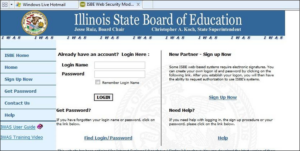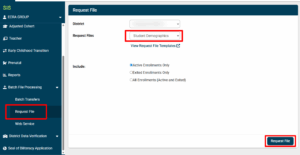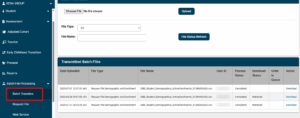Overview
This step-by-step guide will assist Illinois school districts with downloading student demographic rosters from IWAS for the current school year.
Step 1 – Logging In
- Go to https://www.isbe.net and select “Log Into IWAS” to access the login screen.
- Login using appropriate login and password on next screen.
Step 2 – Enter Student Information System (SIS)
- Select “System Listing” from the left menu.
- Click “Student Information System – Statewide”. This will open a new window.
Step 3 – File Request
- Select Batch File Processing in the dropdown on the left.
- “Request File” from the Batch File Processing tab on the left pane.
- Next, select ‘Student Demographics’ to export from the Request Files drop-down menu.
- Click “Request File”.
Step 4 – File Download
- Files are usually ready within a few minutes, but can take up to 24 hours when the IWAS system is busy.
- Select the “Batch Transfers” tab on the left pane to check file download status. When ready, click “Download” under the Action column.