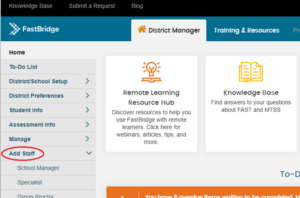Overview
This guide provides step-by-step instructions for creating a new user account in the Fastbridge platform. Additional instructions and help with creating users can be found at this Fastbridge link.
Step 1 – Logging in
- The Master Account Administrator will need to login to Fastbridge to create the role because ECRA will need the District Manager role which can only be added by a user at this level.
Step 2 – Adding Staff
- Login to Fastbridge here and click “Add Staff” on the left and then select District Manager.
- In the “Staff Form” section, enter an email that ends in @ecragroup.com. For login information, any User ID is fine, and a password can either be set shared with ECRA, or the ECRA team can reset the password as long as the Primary E-mail address ends in @ecragroup.com.